One of the keys to any current GPU is its drivers. These set both the cutting edge performance and the user experience and as such AMD hasn't been very fine lately. Therefore, you are focusing all your efforts on correcting errors in these drivers, without forgetting optimizations and support. Last night he released a new version called Adrenalin 21.2.3, which supports DIRT 5 and corrects important bugs.
Overnight, AMD is hitting problems that have dragged on for months and apparently are not generating new ones. The new RX 6000 yes that is facing youth problems, but to a lesser extent and being very residual, so the change from RDNA 1.0 to RDNA 2.0 seems to go from strength to strength, but what improvements do these new Adrenalin 21.2.3 bring?
AMD Adrenalin 21.2.3, DIRT 5 already supported
Problems solved
- HDMI audio devices may not be installed in Radeon RX 400 and Radeon RX 500 series graphics products.
- Hot-plugging HDMI TV displays in multi-monitor system setups can sometimes cause a system hang.
- Application Crash May Occur in Substance Painter on Radeon RX 6000 Series Graphics Products.
- A system hang may occur on the HP Reverb G2 when connected to Radeon RX 6900 series graphics products.
- Radeon Software may sometimes be unable to collect the latest available versions of Radeon Software when performing or checking for updates.
Known issues
- The system may hang or hang when updating Radeon software while an Oculus VR headset is connected to the system on Radeon GCN graphics products. A temporary solution is to unplug the headset before installing it.
- AMD is investigating end-user reports that Radeon Software can sometimes have higher CPU usage than expected, even when a system is idle. Users experiencing this issue are encouraged to file a bug report with Radeon Software.
- The flickering in brightness may occur intermittently in some games or applications when Radeon FreeSync is enabled and the game is configured to use the full screen without edges.
- Enhanced sync can cause a black screen to appear when enabled in some games and system settings. Any user who may be experiencing problems with Enhanced Sync enabled should disable it as a workaround.
This driver package contains the Radeon Software Adrenalin 2020 Edition version 21.2.3 version with the specific version of 20.45.35.03, which is equivalent to the Windows Driver Store Version 27.20.14535.3005 version if we download it from the Microsoft store.
As we always tell you, to avoid driver overlap problems, incompatibilities or errors, and conflicts, it is recommended that we use Display Drivers Uninstaller to completely uninstall the current drivers and install these new Adrenalin 21.2.3, which we can download from the following links to the official AMD website:
Radeon Software Adrenalin 2020 21.2.3 for Windows 10 64-bit
Radeon Software Adrenalin 2020 21.2.3 for Windows 7 64-bit
Do not forget to disconnect the network card just before restarting the PC to enter safe mode with DDU, where after returning to Windows and installing this new driver, we will have to enable it once more.







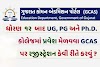
0 Comments