The Microsoft Edge 91 gets interesting functions again. In the current Canary 91.0.831.0, some flags and functions have been added that are still in the A / B test.
The math solver is out of the A / B test and has now received a flag under edge: // flags. You can now activate or deactivate the button.
A new function that is currently being tried out by some as an A / B test (Controlled Fracture Rollout) is interesting. A new entry appears under Settings => Profiles: "Share browsing data with other Windows features". If you set this function to "On", the profile data from the Edge will be connected to Windows. Thus, the favorites or the history from the Edge can be found very easily via the Windows search in the taskbar.
If you set this function to "Off" again, the data from the Edge will also be removed from the search history and the browser will behave as we normally would. Without the data appearing in the search.
- Furthermore, there is now a flag, "Use cursor navigation only on Xbox". As the name suggests, you can then do anything with the cursor.
- The "back-forward cache" can also be activated in the flags. This means that the cache can also be activated when navigating on the same website.
- Another new flag is "Enable syncing of favorites to Application Guard" - When this option is enabled, the user can synchronize the favorites in the host browser with the guest browser. This function is only for Windows.
What else should / or could come in the near future can be easily followed on this page.




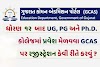


0 Comments