Although it has improved over the years, it is still necessary to clean Windows from time to time. This will increase its performance and save disk space.
There is nothing like a fresh installation of Windows to enjoy it in all its glory. Over time, its performance is bound to decline. Duplicate files, applications that we do not use but that take up disk space, temporary files everywhere ... It is necessary to clean Windows.
Hence, the operating system itself has tools to facilitate maintenance in Windows. We have talked about it before. Today you can clean Windows in several ways depending on the severity of the problem. From running Disk Cleanup to restoring the operating system itself to perform as day one.
But there are always middle ways. Since the first versions of Windows, applications have always emerged that help us clean Windows from various areas of action. They allow you to delete temporary files, empty the Trash, uninstall applications and games, etc. In short, perform certain maintenance tasks in Windows to improve its performance without having to reinstall or restore the operating system.
CCleaner
In this list, you cannot miss the name of CCleaner, the most popular Windows cleaning tool for years. Although, it has changed a lot over the years and its reputation has been affected by its payment model and certain questionable practices.
Currently, you can download CCleaner for Windows, macOS, and Android. It has a paid and free version. With the second, you can perform an analysis of Windows in search of elements to eliminate and thus gain space and optimize the system.
Among other things, CCleaner allows you to uninstall applications, delete temporary files, simplify the list of programs that start when you turn on your computer, etc. The paid version adds automation to these tasks.
Bleachbit
With a simpler interface, BleachBit has become a serious alternative to cleaning Windows. It is a free and open source application that will help you see what content and files you can delete to save space, help Windows perform better, and protect your privacy. Three in one.
As with similar applications, you will be able to clear caches, cookies, histories, and temporary files from Windows and from web browsers and other applications. It also has secure erase for certain files and rewrites empty space.
Another feature of BleachBit is that it allows you to delete specific files from applications such as Adobe Reader, Google Chrome, LibreOffice, GIMP, Transmission, or VLC. Otherwise, you can use it on both Windows and Linux.
Wise Disk Cleaner
Free and packed with tools. This is Wise Disk Cleaner, a maintenance tool in Windows that covers several fronts: cleaning browsing history, defragmenting hard drives, deleting temporary files.
In addition to being able to carry out cleaning tasks by hand, it has a scheduler to do maintenance in Windows on a specific day and time. For example, when you are not using your computer.
Wise Disk Cleaner also makes it easy to search for heavy and unnecessary Windows files. In short, an ally to save space and clean Windows effortlessly.
Czkawka
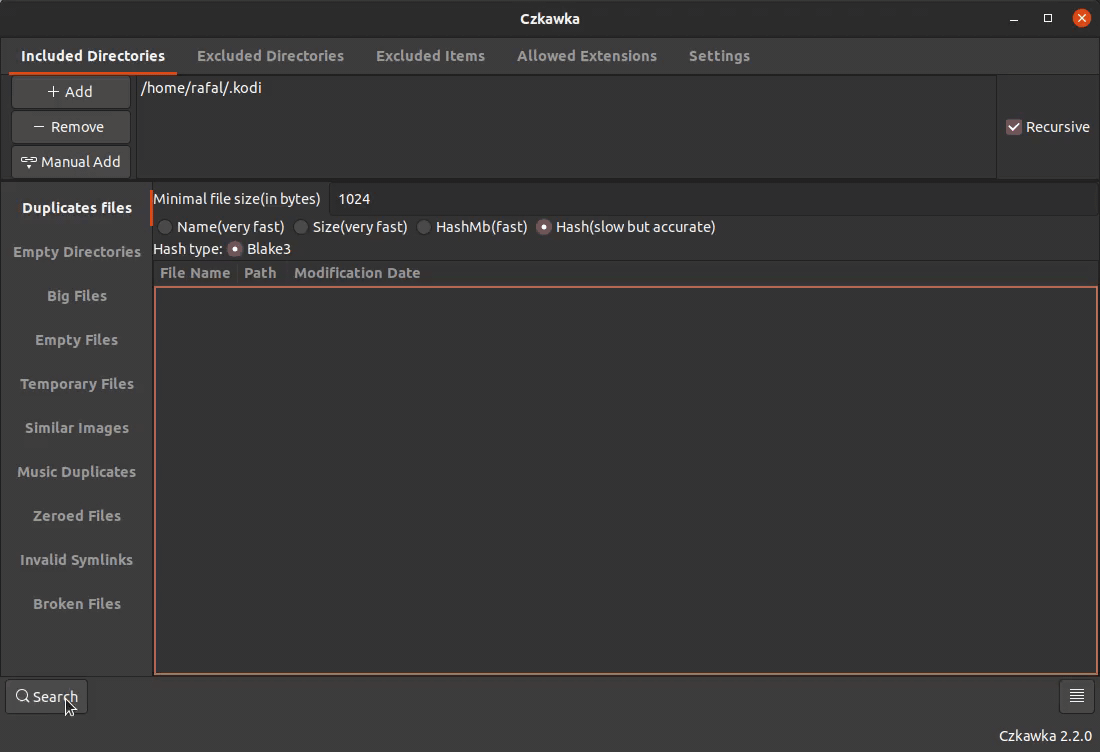
The name of Czkawka may not tell you anything, but it is an open source Windows cleaner. It also works on Linux and macOS. Its mission is to find all kinds of files for you to delete.
Duplicates, empty folders, large files, temporary files, broken files ... With the analysis of this application you will see files that are unnecessary or that take up a lot of disk space. It will be up to you to keep them or send them to the Trash or to an external disk.
Each type of search can be customized, excluding folders and files. It will be very useful both for cleaning Windows and for organizing your collection of photos or movies.






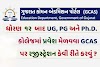


0 Comments