Work with text documents, spreadsheets or presentations. It is inevitable, but you can do it from the web, on your mobile or with free apps to install on your PC or Mac.
When we talk about office automation, the name Microsoft Office always comes up. Apple device users also have Pages, Numbers and Keynote. And today many use Google Drive, which includes free online office automation tools. Hence, there is a free Office to use online so as not to be forgotten.
But if you need to deal with documents, sheets or presentations on your computer, you may prefer to install a good office suite to work with without having to connect to the internet. They will help you to open already created documents and to create others from scratch. And best of all, they are free alternatives to Office and available for Windows, Mac and Linux.
LibreOffice [Website]
LibreOffice is possibly the most popular Office alternative. Today it offers an assortment of applications and tools to create all kinds of files and documents, beyond Word, Excel and PowerPoint. In addition to being compatible with these formats, it has its own.
Along with the word processor, spreadsheet and presentations, it is also used to deal with diagrams, databases, formulas and graphs. And, of course, it allows the use of templates and offers improvements by installing extensions.
As a curiosity, LibreOffice is a free software project that emerged when it was separated from the OpenOffice project, which in turn, emerged as a free project from the proprietary office suite StarOffice.
WPS Office [Website]
Available for Windows, Mac, Linux, Android and iOS, WPS Office has a paid version and a free one to use freely on your computer, tablet or smartphone.
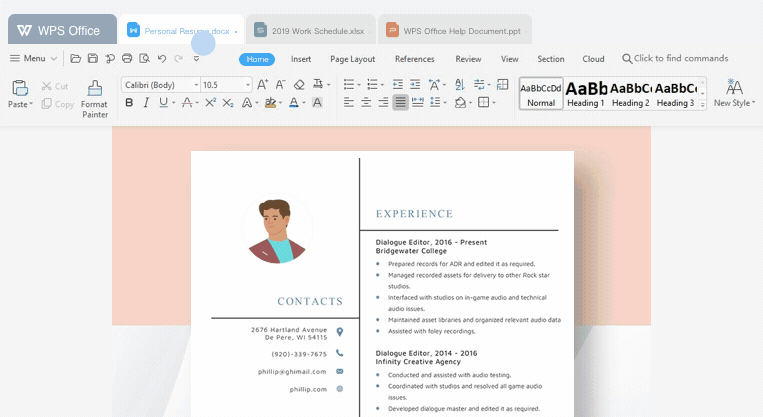
Its purpose is that you can edit Word, PDF, Excel and PowerPoint documents. Its interface will remind you of classic versions of Microsoft Office, so you can move freely. Of course, it is compatible with the usual formats.
If you are looking for a free and cross-platform alternative to Office, WPS Office is a good option. And if you need templates, you will find free and paid options.
OnlyOffice [Website]
The online version, installers for Windows, macOS, Linux, Android, iPhone and iPad, complementary tools for group work. OnlyOffice is a very ambitious alternative to Office that covers all fronts.
For what interests us, its downloadable version allows you to create and edit text documents, spreadsheets and presentations. All this supporting Microsoft Office and LibreOffice formats.
Among its particularities, it allows you to open documents of different formats in the same window using tabs, it has an interface that reminds of Office, it allows the use of templates and it integrates with cloud services such as OwnCloud or NextCloud.
FreeOffice [Website]
As its name suggests, FreeOffice is a free office suite, a kind of free Office to download and use on your PC or Mac, since it works on Windows, Mac and Linux. For the rest, it integrates the three essential components: word processor, spreadsheets and presentations.
Its interface is offered in two styles: the classic Office and the ribbon. Both take advantage of the space on the screen with all the functions and features at hand, their tools are compatible with Office formats.
FreeOffice also has dictionaries in several languages to download and thus correct your texts, templates and drop-down elements to spice up your documents.






![[Video] The Suicide Clip That Went Viral On TikTok & Facebook Where Ronnie McNutt Killing Himself With A Gun](https://blogger.googleusercontent.com/img/b/R29vZ2xl/AVvXsEh0WSUxZwxucDgaEEhxo_Qkofv2OJaWZtDNzfRgJKVeoTEGriRYjJOYKcReOLmllP7SHkizDhBT0_i3nwNy2MYth1kj0pOnn73FcRqhDCvp5HW7TApYqsFQiF7UItuIFKKylALXYU1M7Ls/w100/Ronnie-McNutt-Warning-.png)


0 Comments