The Mozilla developers have disabled the Backspace key in their Firefox browser. This is to prevent accidental data loss.
Previously, Google and Microsoft disabled the Backspace key in their Chrome and Edge browsers, respectively. As far as Firefox is concerned, Backspace is currently disabled in the browser nightly build.
After the innovation appears in stable versions of Firefox, users will not be able to use the Backspace key to go to the previous page. The developers recommend doing this by using Alt + Left Arrow in Windows Explorer and Command + Left Arrow in the Apple Mac version of the app.
Although this feature will be disabled by default, users will be able to activate it. To do this, go to the configuration menu at about: config and change the value of the browser.backspace_action parameter to 0.
As mentioned, the backspace key is currently disabled in Firefox Nightly, a beta version of the browser. It is expected that the innovation will appear in the stable version of Firefox 86, which will launch later this year.




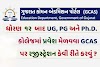

0 Comments